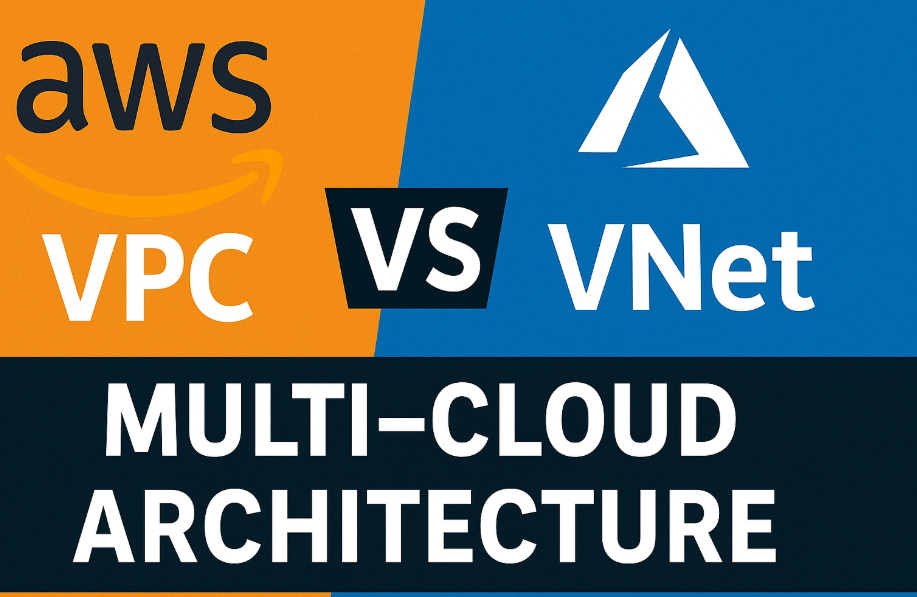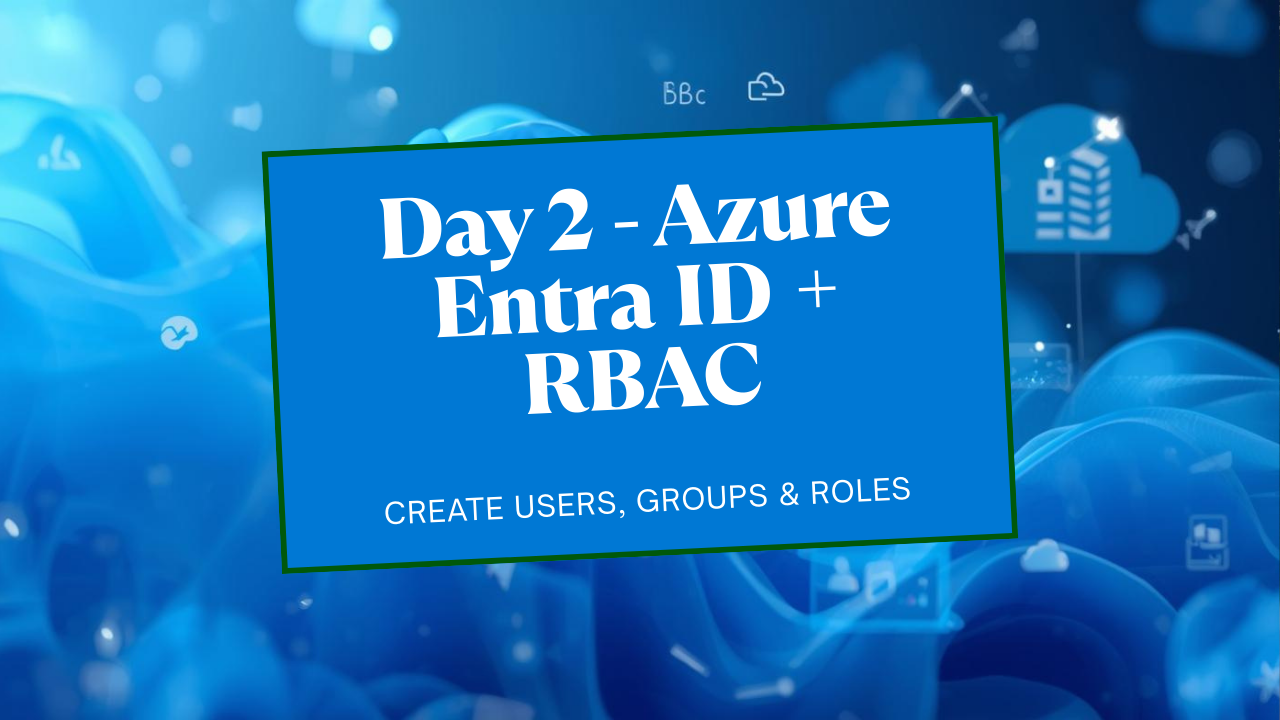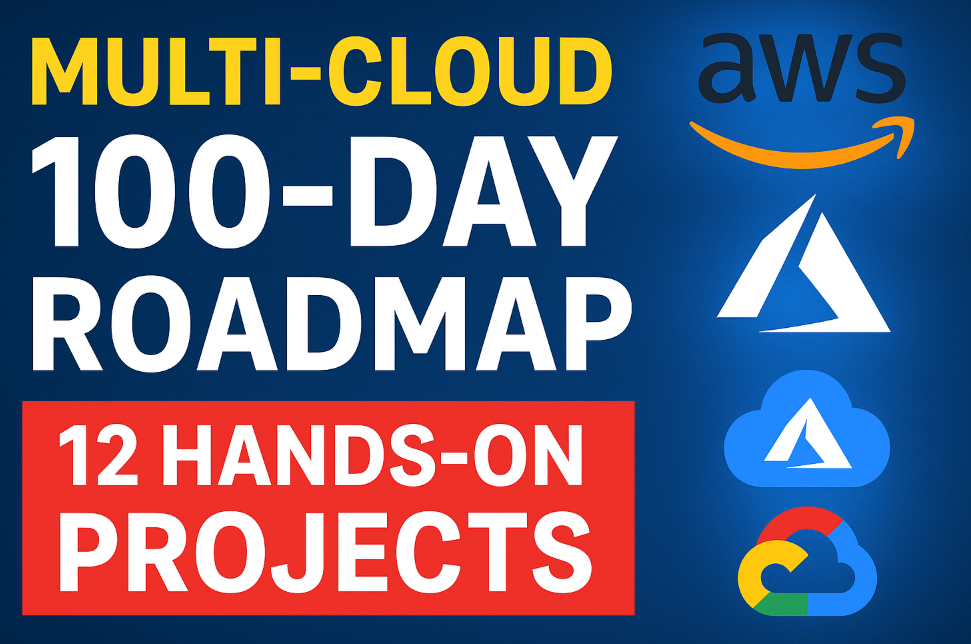Top 50 Network-Level Ports in DevOps
Top 50 Network-Level Ports in DevOps: In the fast-paced world of DevOps, understanding how systems talk to each other is crucial. At the heart of this communication lies one of the most fundamental concepts: network ports.
Whether you’re setting up CI/CD pipelines, deploying microservices, or configuring secure cloud environments, knowing which ports to open, secure, or monitor is essential for performance and security.
This guide gives you a DevOps-focused breakdown of the top 50 network-level ports, what they’re used for, and how to handle them smartly.
What Are Network Ports?
A network port is a virtual door that allows applications and services to exchange data. Each port is associated with a port number, and certain services are standardized to specific ones (e.g., HTTP uses port 80).
In DevOps, ports help orchestrate communication between:
CI/CD tools
Cloud servers
Containers
Databases
Monitoring tools
Developer environments

Top 50 Commonly Used Ports in DevOps
| Port | Protocol | Service | Description |
|---|---|---|---|
| 20 | TCP | FTP (Data) | Transfers file data (used with port 21) |
| 21 | TCP | FTP (Control) | Manages FTP commands |
| 22 | TCP | SSH | Secure shell for remote server access and Git |
| 23 | TCP | Telnet | Insecure remote login (legacy) |
| 25 | TCP | SMTP | Sends emails (unsecured) |
| 53 | UDP/TCP | DNS | Resolves domain names |
| 67/68 | UDP | DHCP | Assigns IP addresses dynamically |
| 80 | TCP | HTTP | Unsecured web traffic |
| 110 | TCP | POP3 | Basic email download protocol |
| 123 | UDP | NTP | Syncs server time across network |
| 137-139 | TCP/UDP | NetBIOS | Windows file sharing (legacy) |
| 143 | TCP | IMAP | Retrieves email messages from server |
| 161/162 | UDP | SNMP | Network monitoring |
| 179 | TCP | BGP | Internet routing protocol |
| 389 | TCP/UDP | LDAP | Directory services and authentication |
| 443 | TCP | HTTPS | Secure web traffic |
| 445 | TCP | SMB | Windows file sharing |
| 465 | TCP | SMTPS | Secure email sending |
| 500 | UDP | IKE | VPN negotiation protocol |
| 514 | UDP | Syslog | Remote logging |
| 520 | UDP | RIP | Routing Information Protocol (legacy) |
| 587 | TCP | SMTP (TLS) | Secure email submission |
| 631 | TCP/UDP | IPP | Internet printing protocol |
| 873 | TCP | Rsync | File synchronization and backups |
| 993 | TCP | IMAPS | Secure IMAP for emails |
| 995 | TCP | POP3S | Secure POP3 |
| 1025-1030 | TCP | Ephemeral Ports | Auto-assigned for temporary client connections |
| 1433 | TCP | Microsoft SQL Server | SQL database for enterprise apps |
| 1521 | TCP | Oracle DB | Oracle’s default database port |
| 2049 | TCP/UDP | NFS | Network File System access |
| 2082/2083 | TCP | cPanel | Web hosting control panels |
| 2181 | TCP | Zookeeper | Coordination for Kafka and distributed systems |
| 2375 | TCP | Docker (Insecure) | Insecure Docker API — do not expose! |
| 2376 | TCP | Docker (Secure) | Docker API over TLS |
| 2480 | TCP | OrientDB | Web interface for OrientDB |
| 27017 | TCP | MongoDB | NoSQL database used in modern stacks |
| 3000 | TCP | Node.js, React, etc. | Front-end dev environments |
| 3306 | TCP | MySQL | Popular open-source database |
| 3389 | TCP | RDP | Remote Desktop Protocol (Windows) |
| 4000-5000 | TCP | App custom/internal | Reserved for custom APIs and microservices |
| 5000 | TCP | Flask/Docker Registry | Used for dev APIs or private container registries |
| 5432 | TCP | PostgreSQL | Common relational database in SaaS |
| 5601 | TCP | Kibana | Data visualization in ELK stack |
| 6379 | TCP | Redis | In-memory caching system |
| 6443 | TCP | Kubernetes API | Central control plane API |
| 8080 | TCP | HTTP (alt) | Used for dev servers, Jenkins, Tomcat |
| 8443 | TCP | HTTPS (alt) | Alternate HTTPS port for secure dashboards |
| 9090 | TCP | Prometheus | Metrics scraping and monitoring |
| 9418 | TCP | Git | Native Git protocol for repositories |
| 10050/51 | TCP | Zabbix | Monitoring agents and server data transfer |
Full Forms & Features of Common Networking Protocols and Services
| Term | Full Form | Type | Used For | Key Features |
|---|---|---|---|---|
| TCP | Transmission Control Protocol | Protocol | Reliable, connection-based data transfer | Ensures delivery, error-checked, used by web & app services |
| UDP | User Datagram Protocol | Protocol | Fast, connectionless data transfer | No delivery guarantee, used for streaming, DNS, etc. |
| FTP | File Transfer Protocol | App Protocol | Transferring files between systems | Port 20/21; insecure by default; replaced by SFTP |
| SSH | Secure Shell | App Protocol | Secure remote access to servers | Port 22; encrypted; used for Git, remote ops, automation |
| Telnet | Telecommunications Network Protocol | App Protocol | Remote login (insecure) | Port 23; legacy protocol; avoid in modern use |
| SMTP | Simple Mail Transfer Protocol | App Protocol | Sending emails | Port 25/465/587; often used with TLS/SSL for security |
| DNS | Domain Name System | App Protocol | Resolving domain names to IPs | Port 53; essential for web access |
| DHCP | Dynamic Host Configuration Protocol | Network | Auto-assigning IPs to devices | Ports 67/68; critical for dynamic networks |
| POP3 | Post Office Protocol version 3 | App Protocol | Downloading email from server | Port 110; replaced by IMAP in most cases |
| NTP | Network Time Protocol | Network | Syncing clocks between systems | Port 123 (UDP); crucial for logs, scheduling |
| HTTP | HyperText Transfer Protocol | App Protocol | Unsecured web browsing | Port 80; replaced with HTTPS for security |
| HTTPS | HyperText Transfer Protocol Secure | App Protocol | Secure web browsing | Port 443; uses TLS/SSL encryption |
| NetBIOS | Network Basic Input Output System | Service | File & printer sharing on Windows | Ports 137-139; used in SMB |
| IMAP | Internet Message Access Protocol | App Protocol | Accessing email on remote servers | Port 143; allows server-side email folders |
| SNMP | Simple Network Management Protocol | Network | Monitoring network devices | Ports 161/162; used in Zabbix, Nagios, etc. |
| BGP | Border Gateway Protocol | Network | Internet routing between networks | Port 179; used by ISPs, cloud providers |
| LDAP | Lightweight Directory Access Protocol | Directory | Authentication, user directories | Port 389; used in Active Directory, OpenLDAP |
| SMB | Server Message Block | Protocol | File sharing on Windows networks | Port 445; used by Windows file servers |
| SMTPS | Secure Mail Transfer Protocol (over SSL) | App Protocol | Encrypted email sending | Port 465; wraps SMTP in SSL |
| IKE | Internet Key Exchange | Protocol | VPN and IPsec negotiation | Port 500; used to set up VPN tunnels |
| Syslog | System Logging Protocol | Logging | Remote log collection | Port 514 (UDP); centralized logging |
| RIP | Routing Information Protocol | Network | Dynamic routing within small networks | Port 520 (UDP); legacy protocol |
| IPP | Internet Printing Protocol | App Protocol | Network printing | Port 631; allows printers to accept jobs over network |
| TLS | Transport Layer Security | Security | Encrypts communication channels | Used in HTTPS, SMTPS, FTPS |
| IMAPS | IMAP Secure | App Protocol | Secure email retrieval | Port 993; IMAP over SSL/TLS |
| POP3S | POP3 Secure | App Protocol | Secure download of emails | Port 995; POP3 over SSL/TLS |
| Ephemeral Ports | Temporary Port Assignments | Port Range | Dynamic client-server communication | Range 1024–65535; used for client connections |
| Oracle DB | Oracle Database | Database | Enterprise-grade relational database | Port 1521; used in large-scale business applications |
| NFS | Network File System | File Sharing | Remote file storage and access | Port 2049; used for persistent volumes in clusters |
| cPanel | Control Panel | Hosting Tool | Web hosting management interface | Ports 2082/2083; used in shared hosting environments |
Quick Comparison: TCP vs UDP
| Feature | TCP | UDP |
|---|---|---|
| Connection | Connection-oriented | Connectionless |
| Reliability | Guarantees delivery, ordered | No guarantee, no ordering |
| Speed | Slower (more checks) | Faster (less overhead) |
| Usage | HTTP, HTTPS, FTP, SSH, SMTP | DNS, DHCP, NTP, SNMP |
Core Networking Ports
At the foundation of any network are basic protocols like SSH, HTTP/S, DNS, etc. These ports are almost universally used across DevOps environments. Key examples include:
Port 22 (TCP) – SSH (Secure Shell)
Description: SSH provides secure, encrypted remote logins and command execution.
How it works: SSH uses public-key cryptography to authenticate clients and encrypt traffic. After a TCP handshake on port 22, the client and server exchange keys, negotiate cipher algorithms, and establish an encrypted session.
DevOps relevance: Used in automated deployments, remote server management, and CI/CD. Tools like Ansible, Git, Docker, and Terraform rely on SSH.
Security: Use key-based authentication, disable root login, change default port, and enforce rate-limiting or multi-factor authentication.
Ports 20 & 21 (TCP) – FTP (File Transfer Protocol)
Description: FTP is an older file transfer protocol. Port 21 is used for control commands; port 20 for data transfer in active mode.
How it works: Control commands go over port 21; data transfers use port 20 or dynamic ports in passive mode.
DevOps relevance: Legacy systems may still require FTP.
Security: Avoid FTP if possible. Use SFTP (port 22) or FTPS (ports 989/990). Restrict ports to internal networks only.
Port 23 (TCP) – Telnet
Description: Telnet provides remote shell access but sends data unencrypted.
How it works: After connecting to TCP port 23, it sends commands and responses in plaintext.
DevOps relevance: Largely obsolete; sometimes used for basic connectivity testing.
Security: Disable Telnet in production. Replace with SSH.
Port 80 (TCP) – HTTP
Description: Standard port for unencrypted web traffic.
How it works: Clients request web pages using HTTP GET/POST over TCP 80.
DevOps relevance: Used for testing, internal services, and redirects to HTTPS.
Security: Redirect HTTP to HTTPS. Do not send sensitive data over port 80.
Port 443 (TCP) – HTTPS
Description: Secure web traffic via TLS encryption.
How it works: After TCP handshake, TLS session is established before HTTP is used.
DevOps relevance: All secure APIs, dashboards, and services should use port 443.
Security: Use strong TLS settings (TLS 1.2+), valid certificates, and secure ciphers.
Port 25 (TCP) – SMTP
Description: Used for sending email between mail servers.
How it works: Clients send email commands (e.g., MAIL FROM, RCPT TO) to the server.
DevOps relevance: Used for alerting systems and relaying email.
Security: Use STARTTLS or switch to SMTPS (port 465). Restrict port 25 to trusted hosts.
Port 53 (UDP/TCP) – DNS
Description: Resolves domain names to IP addresses.
How it works: Most DNS queries use UDP; TCP is used for large responses and zone transfers.
DevOps relevance: DNS is critical for service discovery and cluster communication.
Security: Restrict to trusted DNS servers. Use DNSSEC and block outbound DNS if not needed.
Ports 67/68 (UDP) – DHCP
Description: Assigns dynamic IP addresses to hosts.
How it works: Clients broadcast on UDP port 67 to receive a lease from DHCP servers.
DevOps relevance: Common in private networks or for provisioning infrastructure.
Security: Restrict DHCP to trusted networks. Use DHCP snooping or VLANs.
Port 69 (UDP) – TFTP
Description: Lightweight file transfer, often used in PXE booting.
How it works: Uses UDP port 69 to initiate file requests; data uses dynamic ports.
DevOps relevance: Useful in legacy network device booting.
Security: Insecure. Only allow on isolated networks if needed.
Port 110 (TCP) – POP3
Description: Retrieves emails from mail servers.
How it works: Clients connect to port 110 and download messages.
DevOps relevance: Rarely used; sometimes found in legacy email systems.
Security: Use POP3S on port 995 instead. Block 110 externally.
Port 143 (TCP) – IMAP
Description: Accesses and manages email directly on the server.
How it works: Clients connect to port 143 and sync messages.
DevOps relevance: Rare, unless managing internal mail systems.
Security: Use IMAPS (port 993) for encrypted access.
Ports 161/162 (UDP) – SNMP
Description: Used for device monitoring and management.
How it works: SNMP agents listen on 161; traps are sent to 162.
DevOps relevance: Used in network monitoring (Zabbix, Prometheus exporters, etc.).
Security: Use SNMPv3. Restrict access to trusted management networks.
Port 389 (TCP/UDP) – LDAP
Description: Directory service protocol (e.g., Active Directory).
How it works: Client-server queries for user accounts, permissions, etc.
DevOps relevance: Used for user authentication (Jenkins, GitLab, etc.).
Security: Use LDAPS (port 636) or StartTLS. Restrict 389 to internal use.
Port 636 (TCP) – LDAPS
Description: Secure version of LDAP using SSL/TLS.
How it works: All LDAP communication is encrypted.
DevOps relevance: Recommended for all directory-based authentication in production.
Security: Ensure certificates are valid and access is restricted.
Port 3306 (TCP) – MySQL/MariaDB
Description: Default port for MySQL/MariaDB databases.
How it works: Clients send SQL queries over TCP.
DevOps relevance: Common for web apps and analytics.
Security: Use TLS if possible. Restrict access by IP or service account.
Port 5432 (TCP) – PostgreSQL
Description: PostgreSQL database communication port.
How it works: Custom wire protocol for SQL queries.
DevOps relevance: Popular with web apps, CI/CD tools, and container platforms.
Security: Use SSL. Harden authentication and firewall access.
Port 1433 (TCP) – Microsoft SQL Server
Description: Default port for SQL Server.
How it works: Uses TDS protocol to manage database interactions.
DevOps relevance: Found in enterprise and Windows-based environments.
Security: Use SSL encryption. Restrict access, rotate credentials.
Port 1521 (TCP) – Oracle Database
Description: Oracle Net Listener port.
How it works: Handles database session creation and data exchange.
DevOps relevance: Required in Oracle-based deployments or integrations.
Security: Encrypt traffic. Limit exposure and audit frequently.
Best Practices for Port Management
Minimize exposed ports. Only open ports that are absolutely required for service functionality. Unused ports should be blocked by default.
Use firewalls and network policies. Enforce strict firewall rules or Kubernetes NetworkPolicies to allow ports only between necessary hosts or pods. For example, only allow SSH (22) from known admin IPs, only allow DB ports (3306, 5432, etc.) from app servers.
Encrypt sensitive traffic. Use TLS/SSL for any port that carries credentials or data (HTTPS for 80/443, TLS for databases and LDAP, SSH for remote shells, etc.). As noted, if using FTP (20/21), switch to SFTP/FTPS, and use SMTPS/IMAPS for mail.
Monitor and audit. Regularly scan your network for open ports (e.g. using Nmap) and compare against your inventory. Unintended open ports can indicate vulnerabilities. Log connection attempts on key ports and watch for unusual access patterns.
Network segmentation. Isolate sensitive services on private subnets or VLANs. For example, database ports (3306, 5432, 27017, etc.) should not be public; only application servers in the same network should connect to them.
Change defaults where possible. Whenever practical, consider changing default ports to non-standard ones to reduce random scanning (security by obscurity). This should accompany, not replace, real security measures.
Update and patch. Keep all services up to date. Some security issues (like OpenSSL heartbleed) relate to how ports are handled.
Harden endpoints. Disable or disable TCP wrappers on unnecessary services, and require authentication. For example, do not run Telnet (23) or unsecured databases. Use IP whitelisting.
By carefully managing ports – knowing what listens where, how the protocol works, and applying proper security – DevOps teams ensure that infrastructure is both functional and resilient against network threats. Proper port hygiene is an essential part of DevOps culture.
For more information about Job Notifications, Open-source Projects, DevOps and Cloud project, please stay tuned TechCareerHubs official website.