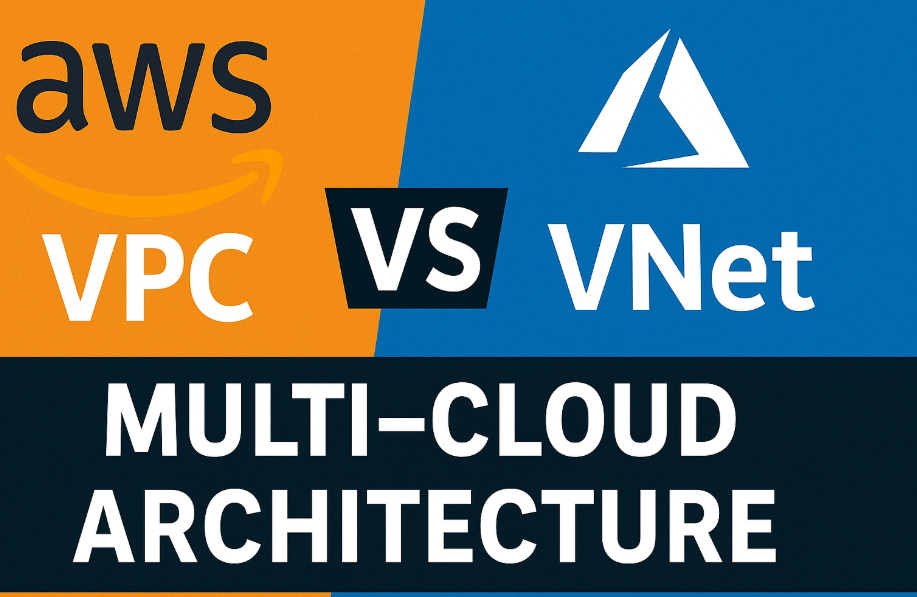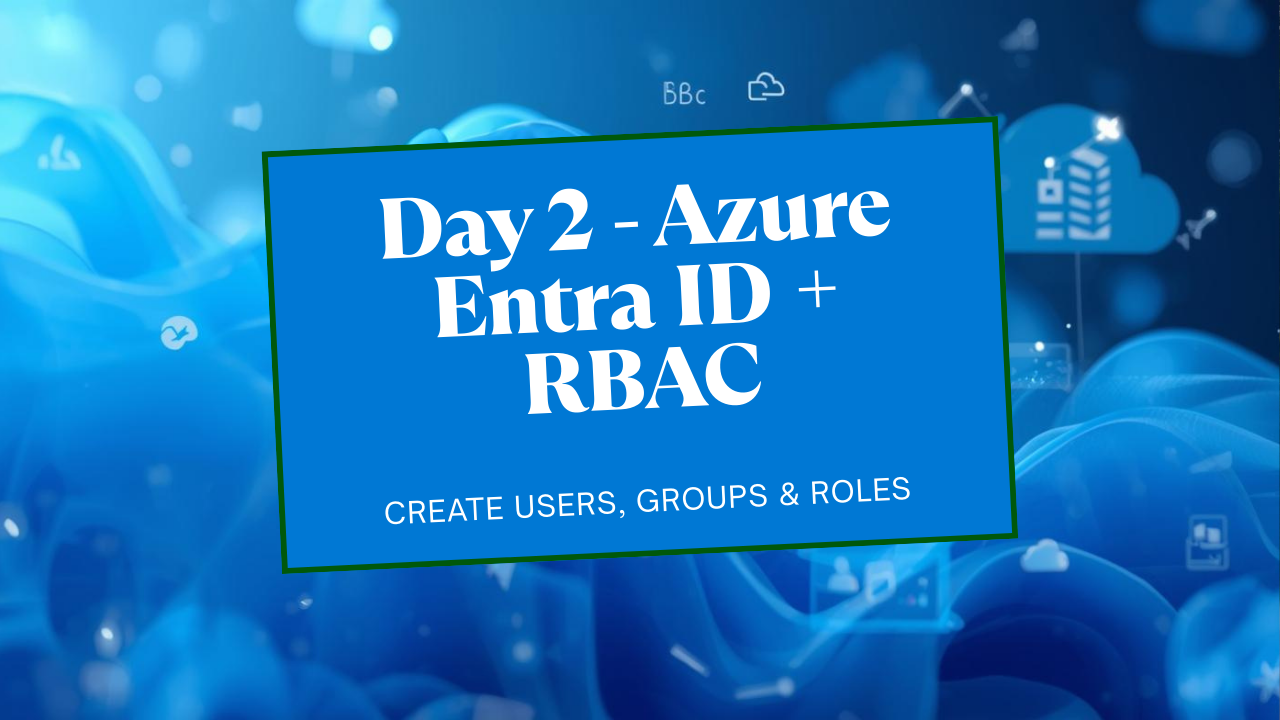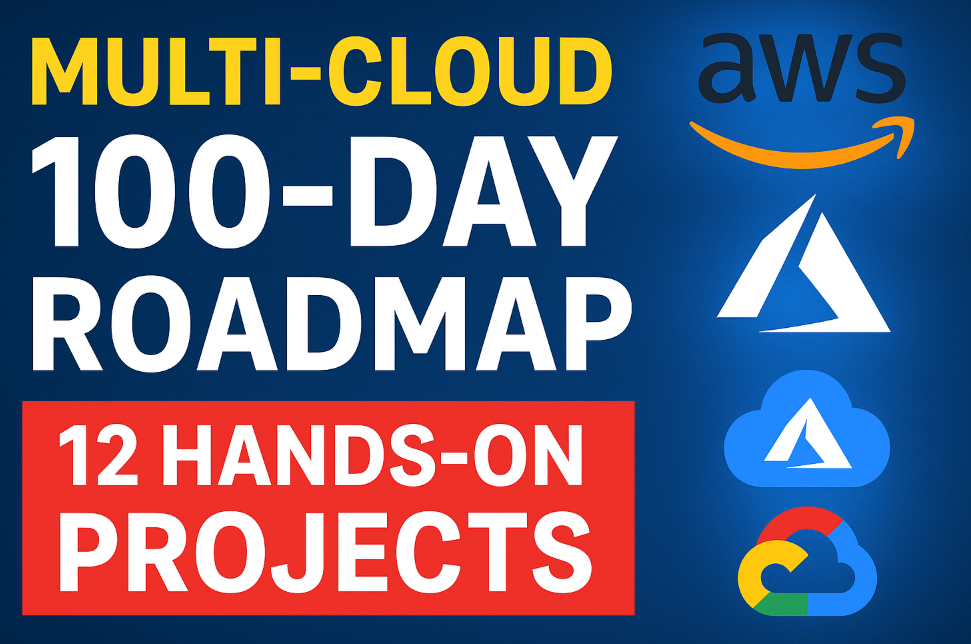Windows 11 Update Introduces AI-Enhanced Live Captions and Image Editing
Windows 11 Update Introduces: Windows 11 continues to improve, offering cutting-edge innovations to enhance the user experience. The most recent release includes two key AI-driven improvements: live captions and enhanced image editing. These features are intended to improve accessibility and make creative jobs easier.
AI-Powered Live Captions: Overcoming Communication Barriers:
The new Live Captions function is a huge step forward for accessibility. Windows 11 can now produce real-time subtitles for any audio on your PC using AI. The captions are presented at the top of the screen or in a floating window, making it more configurable.
Now, here are some features of Live Captions:
- Functional across apps and system sound.
- Allows you to customize font size, caption style, whether the caption is above or below video, and how the caption behaves when the video is paused.
- Next, data is processed instantly with the least latency.
- Well for people with hearing impairment, and for loud environments.
How to Enable Live Captions:
- Open Settings > Accessibility > Captions.
- Toggle on Live Captions. (Press the Windows logo Key +Ctrl + L to enable Live Captions.)
- Adjust caption preferences as desired.
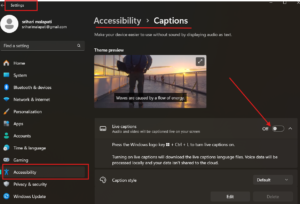
AI Tools Unlock Image Editing Power for the Masses
In addition to Live Captions, Windows 11 adds advanced image editing features. Built into the Photos app, the update relies on AI to automatically clean up photos, remove unwanted objects and adjust lighting and colors.
- Features Image Editing
- AI-driven photo enhancement.
- One-click object removal
- Smart lighting and colors are being corrected.
- Built-in filters and effects.
How to Use AI Image Editing?
- Open the Photos app and choose an image.
- Click Edit & Create.
- Select Enhance or use the Object Removal tool.
For More Update for these features:
Please Visit the Microsoft official Blogs website or click on below link.
[su_button url=”https://techcareerhubs.com/tcs-walk-in-interviews-2025/” background=”#2def60″ size=”8″]TCS Walk-In Interview 2025 | Multiple positions[/su_button]
Disclaimer: This website https://techcareerhubs.com/ gives information on job openings and fresh recruiting. This is solely for informational purposes. Candidates do not need to pay anyone for these jobs. We have no association with the organization. This information is derived from the company’s official website. The hiring process follows the organization’s recruitment procedure. We do not promise any jobs to the candidates.